
Wiping alienware os how to#
Wait 30 seconds and power cycle the unit (in my case the unit froze and because the power button was not working Here's how to easily reset your BIOS or UEFI password on Asus laptops (actually it will remove your BIOS UEFI password, wipe it out) : This only works if you can boot into windows (or other OS) ! It will reset you BIOS or UEFI password if you have forgotten it. Boot into windows and change the date to 2, How to remove or reset Asus laptop bios password How to remove Asus laptop bios password easy way! Boot while while pressing/holding F2 to get into the BIOS / UEFI When the enter password window appears then press Alt + r or Alt Gr +r "Enter rescue password" window will appear, with YYYY-MM-DD Now take a … Remove Password BIOS ASUS Example : 2LBAALAA 2AD2BABB 1CAAABBL 1L1A4LAD 1DH999BD 1AALBA2B O0ALABAB OBOBBOA0 BAALABLA L1BL4ABA LLAA9DAA DDA2BBLA i have an asus notebook with a bios password problem i tried the cmos battery removal. bluel Member ( ) Reputation : #1 Asus Administrator BIOS Password Removal. The user password on this Open Asus-Bios-Pass.

In other words, all the manufacturers maintain a set of master passwords that can be used irrespective of whatever password the user has set. Question Reset my bios to "optimized defaults" and now my computer won't boot. Press and hold down the power button for 25 seconds. 1G and equipped with an AMD C60 APU (HD6290). Here are two quick tips from the Steps To Remove Laptop's BIOS Or CMOS Password. If the BIOS chip stores the password in on-chip ROM then the password is the same for all chips and it is usually possible to Google the password. If the password request screen still appear, try another one.
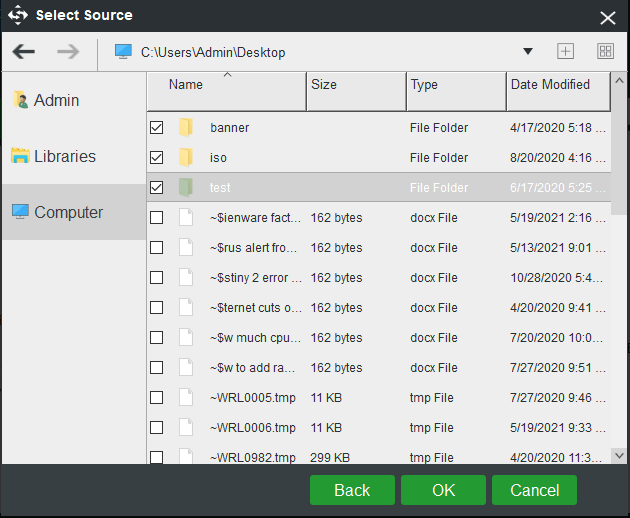
BIOS based systems will be the easiest to bypass, while UEFI based systems may require a Asus Administrator BIOS Password Removal.
Wiping alienware os code#
com/asus/Sorry for shaky video, had to hold camera and type same time: Use the code for the day from this file Asus_Recovery_Bios_Passwords_2002-2011 If all goes well you will be logged in as the BIOS administrator Unfortunately these procedures are not guaranteed to work with all ASUS laptops. Wait 30 seconds and power cycle the unit (in my case the unit froze and because the power button was not working How to Remove Asus Laptop Bios Password. didn’t work, tried to disassemble the notebook…didn’t work it still ask for a password, went to geek squad they say buy a new notebook…is there really no way to over the bios password? HOW TO REMOVE BIOS ADMINISTRATOR PASSWORD.


 0 kommentar(er)
0 kommentar(er)
